 HR Avatar has added Multi-Factor Authentication as an account-level option for added security.
HR Avatar has added Multi-Factor Authentication as an account-level option for added security.
Aldie, VA, November 29, 2021—HR Avatar announced today that Multi-Factor Authentication (MFA) has been implemented as an account-level option for added information security.
MFA is an increasingly necessary means of authenticating users on web-based systems that need to protect user data. With numerous customers using HR Avatar to administer high stakes assessments, it has become necessary to ensure that test results and candidate information are protected from inadvertent compromise.
If clients desire extra security for their data, they can now implement Multi-Factor Authentication in their account settings for all administrative logins. The system will require that you enter a code received either by your on-file phone number or email address in order to log in.
Only client employees or representatives signing into HR Avatar administrative systems are affected by this change. Candidates and other test-takers are not impacted.
Multi-Factor Authentication is turned off by default. To enable the MFA option, follow these steps:
- Hover over your account name in the top right corner of the HR Avatar header, then select Settings, and finally Account Settings.
- Under the Basic Account Settings section, you will see the Multi-Factor Authentication option. Simply choose "Standard (Username/Password + Test/Email Code)" in the dropdown.
- Make sure you click the Save Changes button at the bottom of the form to make this change.
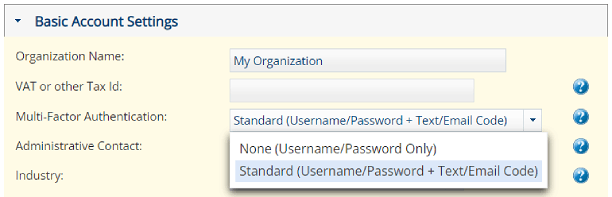
About HR Avatar, Inc.
Founded in 2009, HR Avatar is a privately held Virginia Corporation based outside Washington, D.C. in Aldie, VA. HR Avatar offers a broad catalog of pre-employment assessments, including over 200 simulation-based, whole-person assessments in multiple languages. Additionally, the company provides selection-focused video interviewing services, online automated reference checks, and secure remote test proctoring.